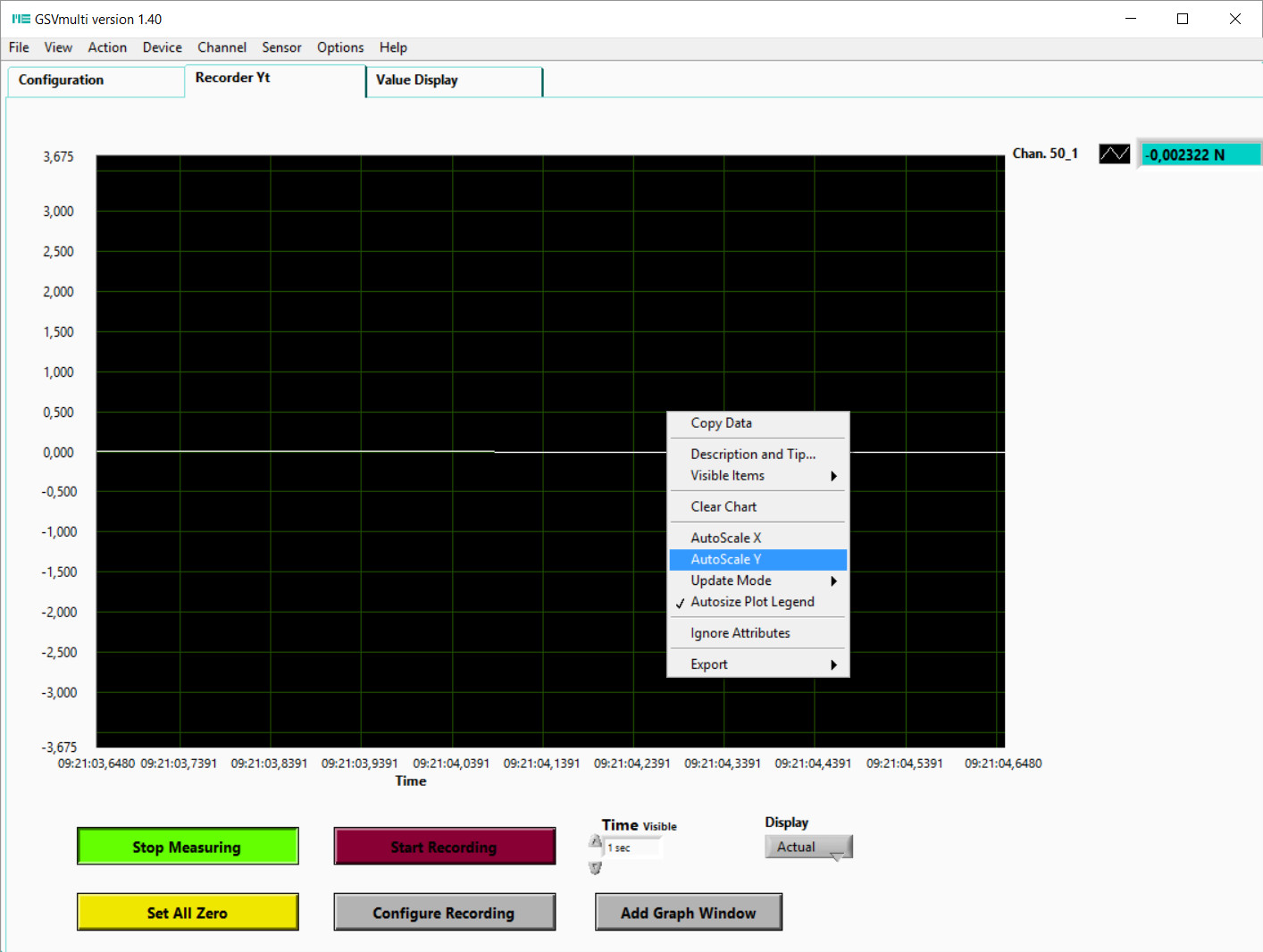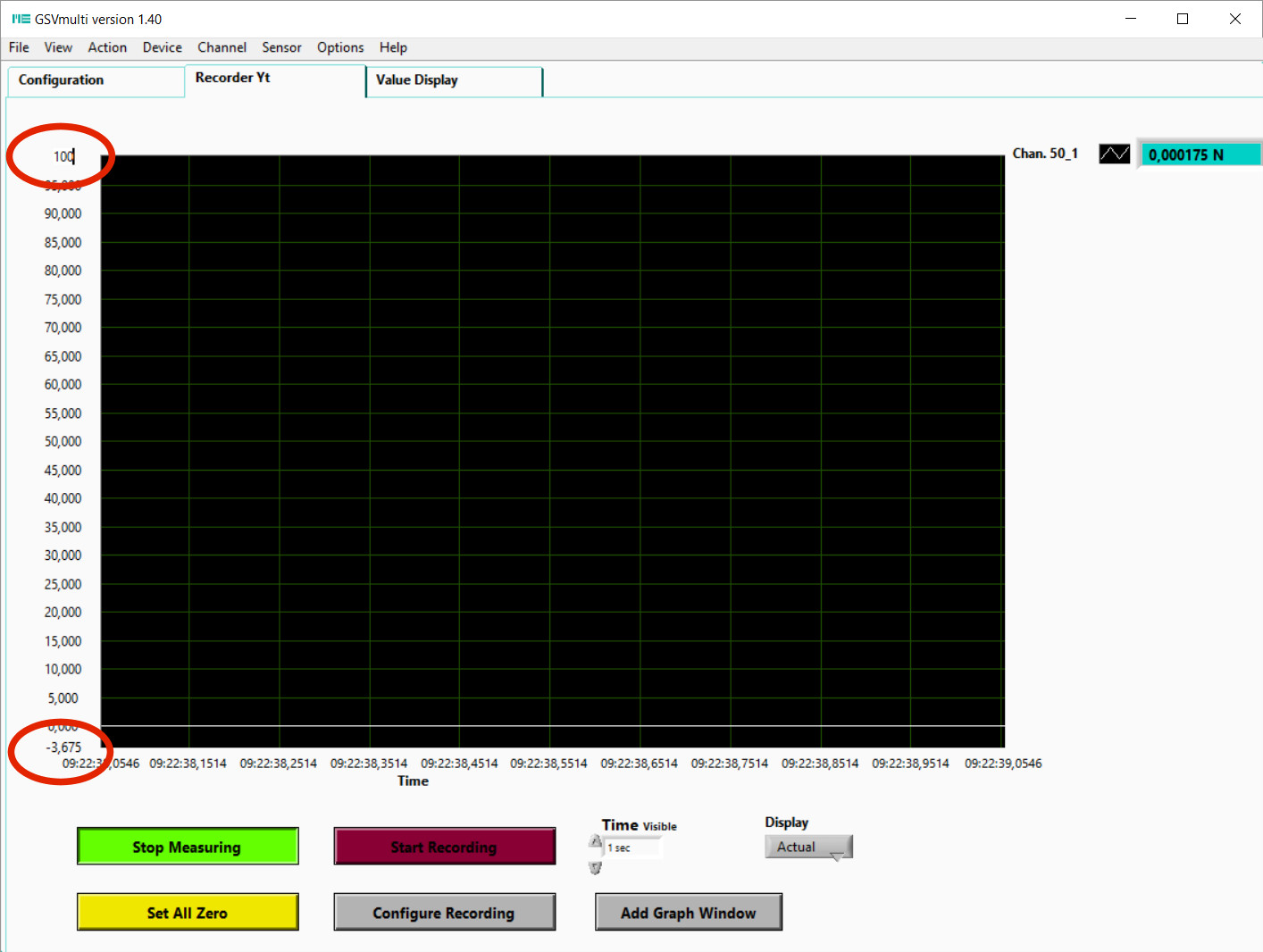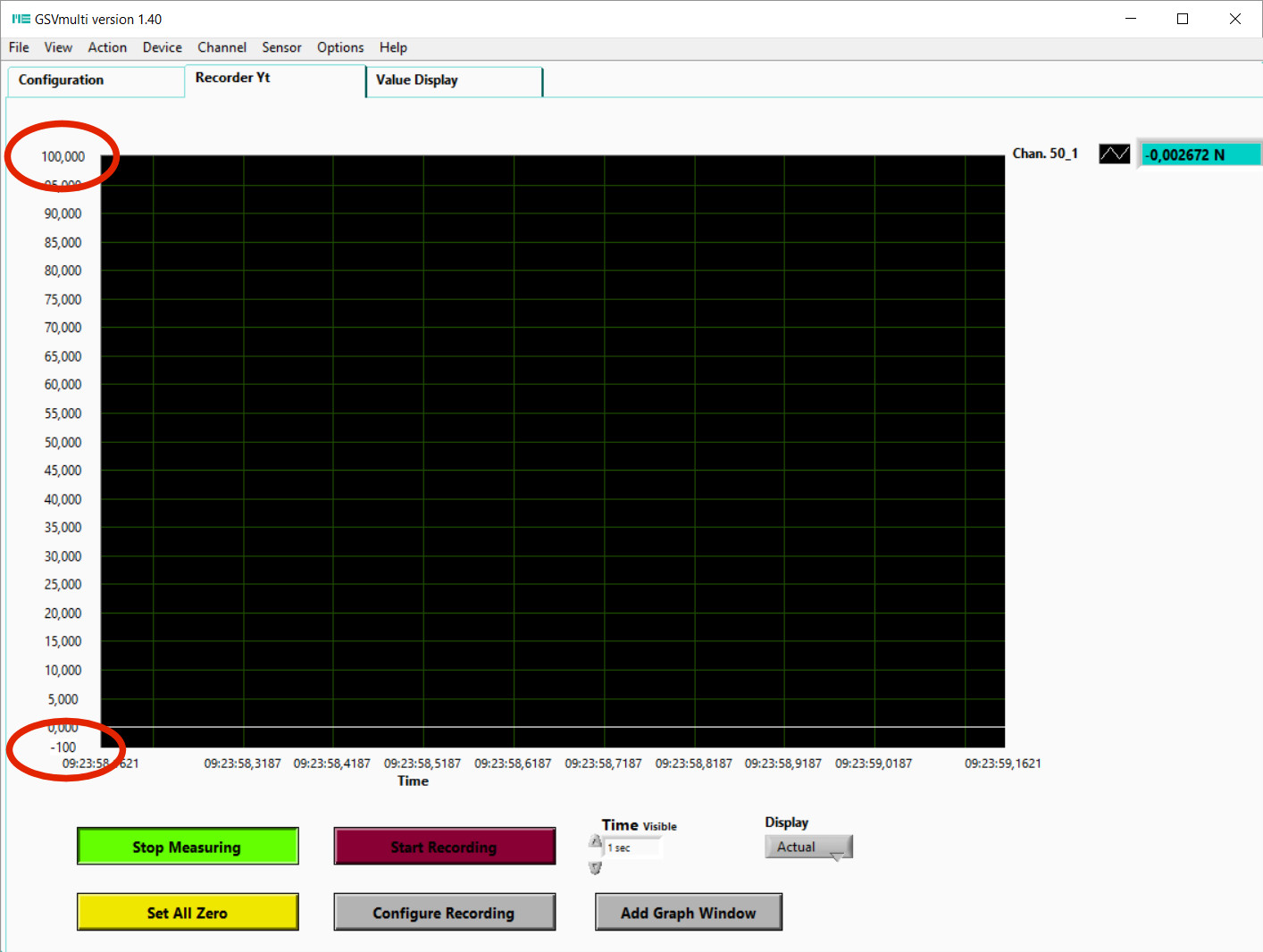- Help Center
- Software
- Application software (GSVmulti)
How can I change the scaling of the Y-axis?
Bedienung der Software GSVmulti
The software GSVMulti knows the settings "AutoScale" and "Fixed Scale" for the X and for the Y-axis.
To enable and deactivate AutoScale, please use the context menu: Click the right mouse button in the graphic window.
It can also be entered a fixed axis scaling: For this purpose, the axis end values are overwritten at the upper and lower edge of the axis. The entry must be completed with ENTER.